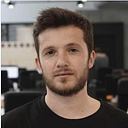Member-only story
Boost Flink Deployment Efficiency on GCP with Terraform
In previous posts, we explored setting up a Kubernetes cluster locally and deploying Apache Flink on it:
Now, it’s time to take a step further and deploy Apache Flink on a Kubernetes cluster in Google Cloud Platform (GCP) using Terraform. This guide will walk you through the process to setup your Flink applications.
Why Terraform?
While you can usekubectl or similar command line tools to make API calls to manage all Kubernetes resources, orchestration with Terraform has a some benefits. For a comprehensive overview of Terraform benefits, check out the Terraform homepage. If you are already familiar with Terraform, feel free to skip this step.
Prerequisites
Google Cloud Account: Ensure you have a GCP account.
Hands-On: Apache Flink Cluster on Google Cloud with Terraform and Kubernetes
In order to be easy to execute all the commands, the commands will be executed in the Cloud Shell.
Terraform Files:
main.tf: This file defines the Google Kubernetes Engine cluster, node pools, and the settings for the Flink Cluster.
provider "kubernetes" {
version = "~> 1.10.0"
host =…